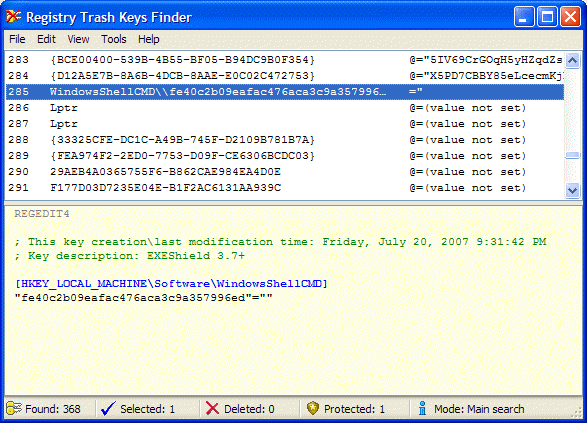Registry Trash Keys Finder 3.9.4.0
Free Version
Publisher Description
RTKF puts a powerful registry cleaning tool into your hands. It quickly finds unwanted registry data. You can safely delete "orphaned" entries and other "rubbish" left behind by "trial" and other software. Most "uninstall" programs DO NOT really clean up after their parent programs. With RTKF you can streamline the registry and perhaps even improve Windows' speed and reliability. Registry "debris" from improper uninstallation routines is a major problem in Windows. RTKF helps users address this issue by giving them software that finally lets them take control of those sometimes "hidden" registry entries used by trial period software. Unfortunately this software has an annoying habit of leaving behind data which adds to the size of the registry. Install and then remove a few of these programs and you'll find your system getting slower and perhaps even crashing more. Removing these useless entries reduces Windows' memory needs and has other benefits as well.
About Registry Trash Keys Finder
Registry Trash Keys Finder is a free software published in the Registry Tools list of programs, part of System Utilities.
This Registry Tools program is available in English, Dutch, French, German, Italian, Korean, Polish, Russian, Spanish. It was last updated on 02 April, 2024. Registry Trash Keys Finder is compatible with the following operating systems: Windows.
The company that develops Registry Trash Keys Finder is SNC. The latest version released by its developer is 3.9.4.0. This version was rated by 12 users of our site and has an average rating of 4.5.
The download we have available for Registry Trash Keys Finder has a file size of . Just click the green Download button above to start the downloading process. The program is listed on our website since 2017-01-14 and was downloaded 332 times. We have already checked if the download link is safe, however for your own protection we recommend that you scan the downloaded software with your antivirus. Your antivirus may detect the Registry Trash Keys Finder as malware if the download link is broken.
How to install Registry Trash Keys Finder on your Windows device:
- Click on the Download button on our website. This will start the download from the website of the developer.
- Once the Registry Trash Keys Finder is downloaded click on it to start the setup process (assuming you are on a desktop computer).
- When the installation is finished you should be able to see and run the program.